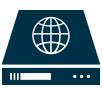
WebDAV is short for Web-based Distributed Authoring and Versioning, and is a communication protocol based on HTTP 1.1 protocols. WebDAV has extended HTTP 1.1, as well as has added new methods besides GET, POST,HEAD,etc. They allow applications to read and write to Web Server directly, and support to lock or unlock modifying file. You can acess files on OwnCloud, Box, Hidrive, Google Drive, Onedrive, Cloudme, Dropbox, etc using WebDAV, WebDAV can move, backup and sync data to MultCloud from SugarSync, Yandex, Mydrive, FTP, MEGA, Hubic, etc.

Comparing with instant messaging, Email etc tools or protocols to share file, WebDAV occupies less network source.

It saves more steps to upload and download, and realize online editions.

WebDAV has more complicated share protocols,and files have little chance to be attacked.

WebDAV supports to grant different authorization to different clients.
MultCloud is a free Cloud online application that manages multiple Clouds and transfers data across data. You can add WebDAV to enjoy more functions provided by MultCloud. please sign up.

You can acess files on OwnCloud, Box, Hidrive, Google Drive, Onedrive, Cloudme, Dropbox, etc using WebDAV.

MultCloud can move your data and files at backstage after your computer is power-off.

If you don’t have free time to transfer data in WebDAV, you can set scheduled transfer to do it.
You can put all Clouds into MultCloud, including WebDAV., and then, you can use your WebDAV and other Clouds in MultCloud, such as Dropbox, Google Drive, SugarSync, Copy, Cloudme, MyDrive, etc. The Cloud storage MultCloud now supports are: