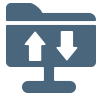
FTP is short for File Transfer Protocol, and can be used to control file to mutual transfer in internet. Besides, it is a kind of application as well. Based on different operating system, there are multiple FTP applications, but all application will follow the same protocol to transfer. MultCloud will help you to upload and transfer data from Google Drive, OneDrive, Yandex, Hidrive, MyDrive, Dropbox, etc to FTP Server. beisdes, you can also use it to backup and sync data on FTP.

Files can be copied to your computer from remote hosts.

Files can be copied to remote hosts from your local computer.
MultCloud is a free Cloud online application that manages multiple Clouds and transfers data across data. MultCloud support adding FTP and you can be easy to upload or download to it. Please sign up to enjoy it .

FTP in MultCloud allows you to move resources from other Clouds to your FTP server. For example, you can upload a picture from DropBox to your FTP server.

You can use MultCloud to transfer important data from FTP server to your other Clouds during computer is power-off. You can use it to backup or sync your data and files.

If you want to backup, clone or sync data from FTP server to other clouds at a regular time, Scheduled transfer will help you. You can set transfer task, and MultCloud will start it automatically.
You can link FTP with other Clouds, such as ADrive, Baidu, DropBox, Box, Amazon, SugarSync, etc. You can invoke all resources in other Clouds. All Clouds that MultCloud supports are: